📱 How to Use FITR as a Bolder Athlete
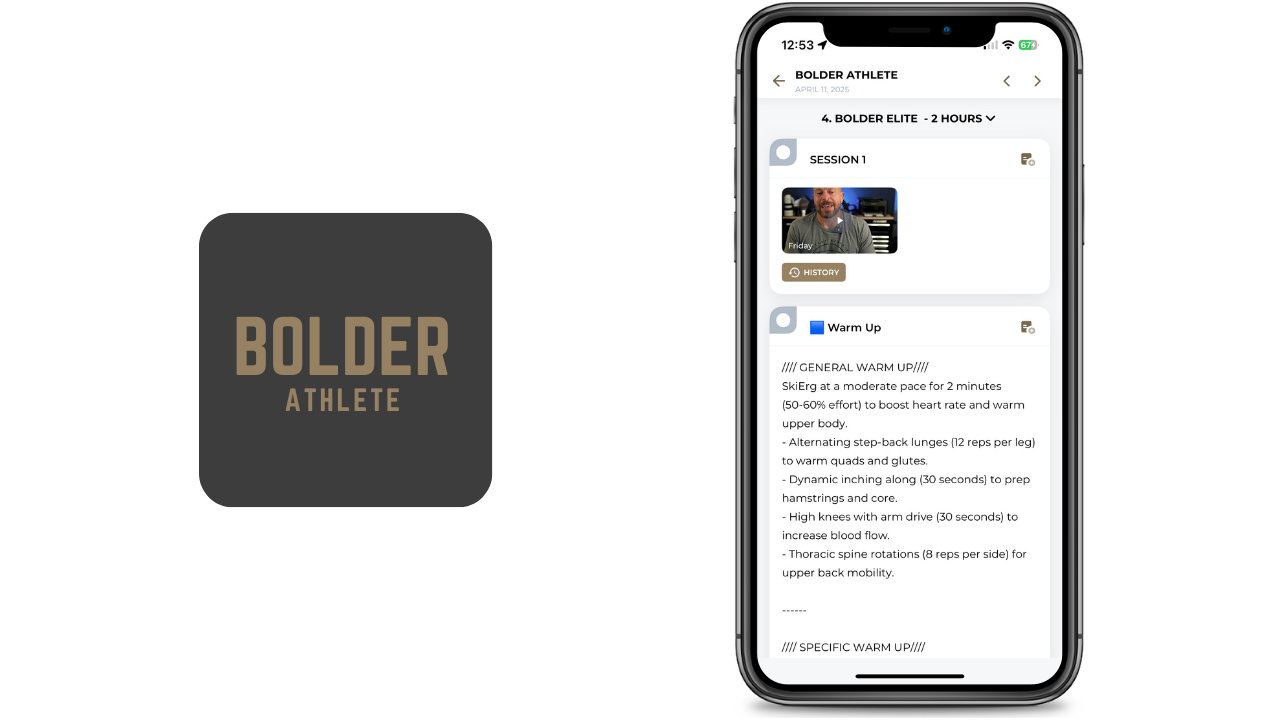
Your quick-start guide to smooth, simple training inside the FITR app.
Whether you’re training for performance, longevity, or just to feel awesome, Bolder Athlete on FITR gives you the structure and tools to get after it. Here’s how to get set up, switch tracks, log your scores, and stay connected with the community.
🔓 1. Open the App and Tap the Elephant
Once you’ve opened the FITR app, you’ll land on a screen that looks like this:
Tap anywhere in the middle of that BOLDER ATHLETE box (yes, even the elephant's face) to enter your daily training.
👆 This is your dashboard. It’ll take you right into today’s session.
🔁 2. Changing Your Track (Important!)
The first time you open your training, FITR will default to:
1. BOLDER BODY – 1 HOUR
*But you’re not locked in.
To change your track:
-
Tap the dropdown at the top where it says 1. Bolder Body – 1 Hour ⌄
-
A full list of all six Bolder Athlete tracks will appear:
-
Bolder Body
-
Bolder Minimal
-
Bolder Core
-
Bolder Compete
-
Bolder Elite
-
Bolder Capacity
-
Choose the one you want, and you’re set.
You can change tracks at any time—it’s one of the biggest perks of Bolder Athlete.
📸 Example view of training in Bolder Body:
📆 3. View Your Daily Training
Each day’s session is clearly broken down with:
-
Segments like Warm-Up, Push/Pull, Conditioning, and Cool Down
For all tracks except Bolder Body, you’ll also see a section called:
🧠 Athlete Instructions (Read These First!)
These are the notes for the day.
They include:
-
Stimulus goals
-
Intended feel
-
Scaling options
-
Metric/imperial conversions
-
Age-appropriate modifications
👀 These instructions are essential if you want to get the most out of your training session. Don’t skip them!
✅ 4. Log Your Scores
Once you complete each segment:
-
Tap the “add your score” icon at the bottom right of that section.
-
Log your reps, time, weight, or rounds.
-
Save and also click the check mark spot on the upper left corner of the workout.
Your data is saved for future reference—and progress tracking.
🏆 5. Leaderboard Access
Tap the podium icon at the bottom of the app to view the leaderboard.
You’ll be able to:
-
See how other Bolder Athletes performed.
-
Compare scores by workout.
-
Stay motivated by the effort of your peers.
💬 6. Need Help or Want to Connect? Head to Circle
If anything feels confusing—or you just want to share a win—jump into the Bolder Athlete Circle community.
It’s your go-to space for:
-
Questions and answers
-
Coach feedback
-
Celebrations and milestones
-
Camaraderie with athletes worldwide
You are not alone in this.
🎯 Final Word
The FITR app delivers simplicity. The Bolder Athlete programming brings the power.
Together, they give you everything you need to train with intention, focus, and longevity in mind.
Now open the app, tap that elephant, and let’s go.
We’ll see you on the leaderboard.
– Team Bolder Athlete



